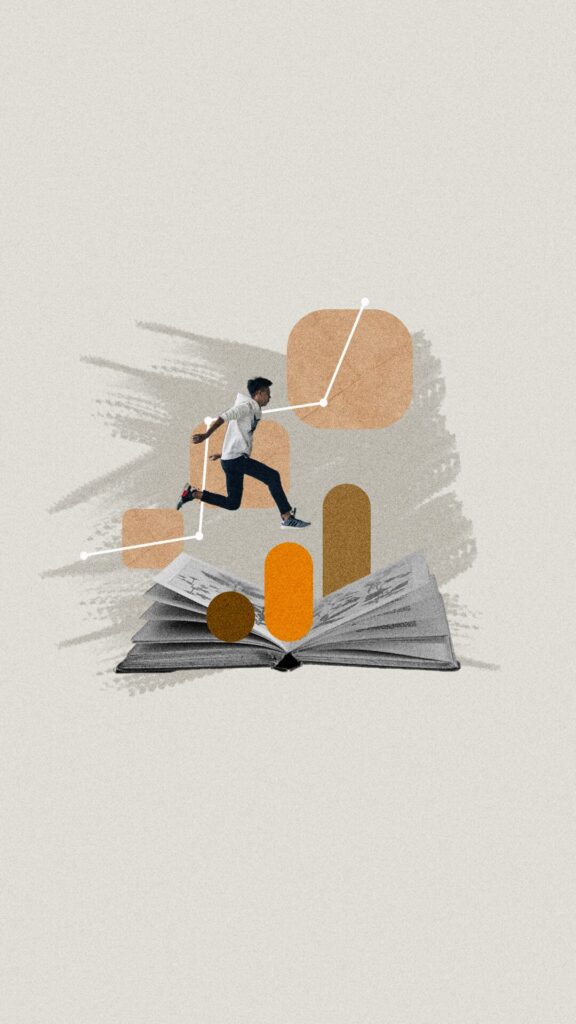There are so many analytics platforms out there for Shopify owners to use. “Which platform is better? Shopify Analytics vs. GA4?” As e-commerce experts, award-winning Shopify developers, and growth marketers we have some insight that will end this debate once and for all.
But, before we make a verdict on that, let’s talk about the differences between the two, why both of them are great in their own ways, and ultimately which reporting platform should be your northern star.
Introduction to GA4 and Shopify Analytics
Both GA4 and Shopify Analytics are reporting tools that help business owners get a handle on how website visitors and customers interact with their stores.
GA4 was created by Google and is a free tool that requires you to add a small amount of code to your store to begin tracking user data.
Shopify analytics is a reporting dashboard that’s built into the admin panel of every Shopify store.
Both platforms are windows into the behaviors of your customers where you can track interactions with your products, sales, and overall performance.
This information will help you
- Optimize your marketing and advertising spends
- Identify the best products to sell online and instore
- Understand consumer expectations and demands
Now that you have a brief understanding of both reporting tools, let’s take a closer look at each one of them individually.
Key Features of GA4
For those of you who have been living under a rock, in 2023, Google went away from their long-time reporting tool, Universal Analytics to a newer way of reporting called Google Analytics 4 (GA4).
The reason for the change-up in the platform primarily had to do with online privacy concerns with customers. That shift wasn’t unique to just Google, you saw similar changes to Meta platforms, Facebook and Instagram, that prioritized consumer’s privacy when it comes to their data.
Universal Analytics, Google’s previous reporting tool, used to make tracking e-commerce activities rather difficult. GA4 does a much better job of it by including “events”, the name they’ve chosen as online interaction, as automatic.
There are three types of events in GA4:
Event type 1 – Automatically collected events. There are things like page_view, form_submit, and video_complete—these are already set up for you in GA4
Event type 2 – Recommended events. E-commerce brands, listen up. GA4 recommends setting up these events but they aren’t standard. You’ll need to do additional manual set-up to activate these. It includes things like purchase, sign_up, and generate_lead.
Event type 3 – Custom events: any other event you wish to set up yourself. Check out the link we’ve provided for a full list of custom events. If you aren’t a developer, you may have trouble setting these up.
There are two ways to add recommended and custom events in GA4:
- Set up events in GA4 using the Google tag (gtag.js)
- Set up Google Analytics 4 events with Google Tag Manager (GTM)
Here at Commence Studio, we pride ourselves on our extensive knowledge of all things Shopify. If you’re looking for a partner who understands your numbers and can build a growth strategy for you, contact us today!
Google’s goal was to create the tracking software of the future. The new platform has a focus on machine learning and data visualization. The longer you have GA4 installed on your store, the better it gets. Built with predictive analytics and insights, the more traffic you get to your site, the more recommendations and trends you’ll begin to see.
GA4 is also a lot cleaner than its predecessor. In the past, Universal Analytics required you to create separate views or “properties” to measure things like web & apps. Now, you’ll have the pleasure of working with an aggregated data stream that focuses on how people move fluidly from browsing on their mobile phones to desktops and in apps, then back to their computers.
With GA4 you can actually track the journey of a user across the web no matter the device. That’s what we call “cross-device tracking”.
In addition to all that, you can customize your reports with 50 event-related metrics, 50 custom metrics, and 25 user-related custom dimensions per property. That means however granular you want to get, you can make it happen.
Finally, Google is one of the leaders in online advertising. You can seamlessly integrate your analytics account with other tools like Google Ads and Google Search Console. Those platforms give your business extra juice that can lead to accelerated growth.
Key Features of Shopify Analytics
Shopify Analytics is tailor-made for e-commerce platforms, providing detailed reports on sales, customer behavior, and inventory management. It offers insights into customer purchase patterns and preferences, helping store owners make informed decisions about inventory and marketing strategies.
When you log in to your account your dashboard will show the following :
- Total Sales
- Online Sessions
- Customer Return Rate
- Customer’s Conversion Rate
- Average Order Value
- Total Number of Orders
- Additional reports cover total orders, total products sold, sessions by location, sessions by traffic source, sessions by device type, sessions by social source, top landing pages by sessions, top referrers by session, and sales attributed to marketing.
Beyond just the dashboard you’ll also have two more areas to access your analytics called: “Reports” and “Live View”.
Reports are a handy tool that gives you more information on business metrics in areas of acquisition, behavior, customers, finances, fraud, inventory, marketing, profit margin, and more. These reports are great but if you’re on one of Shopify’s upgraded plans, Business or Plus, you’ll be stuck using the pre-populated reports with no room for customization.
Live View is also an interesting tool that lets you inspect visitor’s actions while on your site. The information is parsed so you won’t be able to exactly who it is but you’ll be able to see if they’re a new customer, their location, products, and their checkout behavior.
Should You Rely Entirely on Shopify Analytics
When we work with our ecommerce clients we get asked the question, “Do we need Google Analytics or can we just use Shopify”?
We LOVE the tools that Shopify offers to its customers. If you’re a new retailer, the stats that Shopify provides are a great starting point to understand your business.
But…
There are a few reasons why Shopify Analytics might not be the only tracking tool you should be using:
Plan-Specific Data: Certain reports on Shopify are only accessible with higher-end plans. This restricts the level of detail and affordability for users seeking cost-effective analytics.
Lack of Cross-Domain Tracking: Unlike Google Analytics, Shopify Analytics does not offer cross-domain tracking. This means that data from two related domains cannot be compared, which can be a significant drawback for users running multiple interconnected websites.
Custom Events and Parameters: While custom events and parameters in Shopify Analytics provide valuable insights and flexibility, there are certain limitations to consider. One limitation is the technical implementation required to set up and track custom events and parameters effectively. It may require developer resources or advanced knowledge of JavaScript and Shopify Liquid code.
Should you choose Shopify Analytics or GA4?
We’re here to say that you should use BOTH!
GA4 is ideal for businesses seeking advanced tracking capabilities and insights into user behavior across multiple platforms. If you have a lot of data, GA4 will help you grow by providing you with insights and predictive analytics. Plus, its cross-platform campaign tracking can give you a great idea of the customer journey.
Shopify Analytics provides real-time insights, sales data, and customer behavior, that are crucial for quick decision-making and strategy adjustments. Plus, with your inventory being tracked inside Shopify, it can make it easier to make inventory decisions while inside the platform.
But we recommend using both because, for one, if you decide to switch from Shopify to another e-commerce platform in the future, you will lose all your data. But, with Google Analytics, you can take your data with you if you ever decide to switch.
This combination allows for a more comprehensive data analysis, providing deeper insights into customer behavior and business performance.
Another reason you’ll want both is the customizability that GA4 offers. Custom events and parameters give you the ability to create reports that are important to your particular business.
Some of our favorite metrics from Google Analytics 4 (that Shopify doesn’t have).
Let’s explore the metrics that Google Analytics offers but are not available in Shopify Analytics.
Lifetime Value (LTV): Tracking the Lifetime Value of users is crucial for online retailers. This metric allows you to determine how much each user has contributed to your company and through which channels. Utilize this data to refine your marketing strategies and target your most valuable customers effectively.
Referring keywords: Does your brand invest in optimizing your content for search engines? The referring keywords report will give you the specific keywords users searched for to find your website.
Setting eCommerce Goals: Google Analytics allows the setting of different goals, like as form sign-ups, add-to-carts or digital downloads. While most e-commerce companies will prioritize sales over all else, it is beneficial to track additional interactions. For example, if you have a huge number of add to carts but no purchases you might be able to deduce there’s something wrong with your checkout page.
Conclusion: Shopify vs Google Analytics
To harness a cutting-edge data-tracking system and maximize online profits, placing your trust in Google Analytics is highly recommended. Its comprehensive metrics, seamless integration with other marketing tools, and valuable insights into customer behavior outshine the capabilities of Shopify Analytics. So, in the battle of Shopify Analytics vs. GA4, who wins? For us, the correct answer is both.
If you’re drowning in a sea of numbers, then you’re in need of Shopify experts to pull you from the ocean. Luckily, we are here to help. Since 2015, we’ve partnered with brands from across the globe and helped them understand their numbers and reach new heights. Let us do the same for your DTC brand – contact us today.